Thanks to developer previews and beta releases, we already know quite a lot about Android 13. However, most of the changes we have documented so far have been about smartphones and tablets. Info about what the next version of Andriod brings for TVs and streaming devices has remained few and far between. But that changes now as Google has released the Android 13 Beta for TV, giving us our first look at the next version of the Android TV platform.
The first beta of Android 13 TV is now out, allowing developers and power users to get a sneak peek at the new smart TV interface. However, you can’t just install the latest beta release on your existing Android TV/Google TV device. To try out the Android 13 TV on a physical device, your only option is the ADT-3, an Android TV dongle for developers. Alternatively, you can use the Android Emulator for TV within Android Studio, the easiest way to get your hands on the new software.

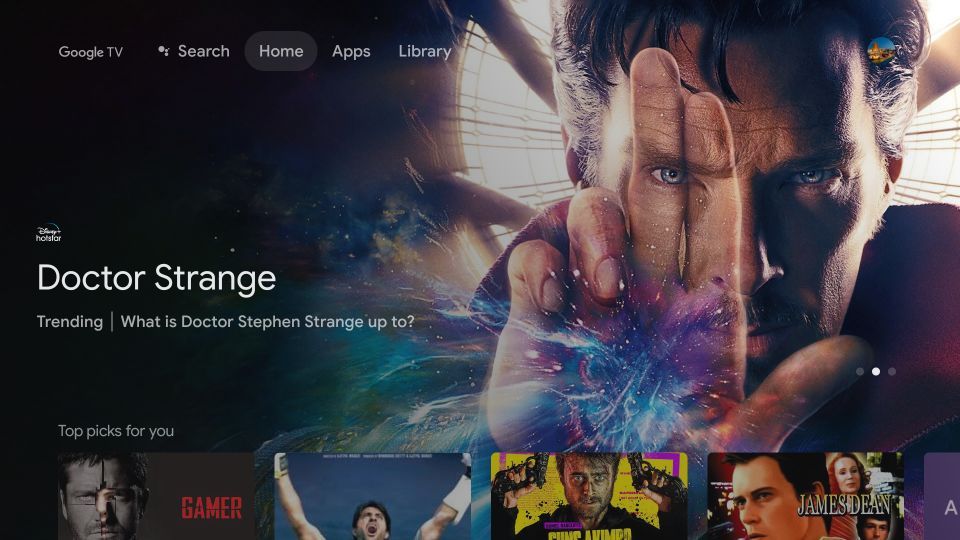
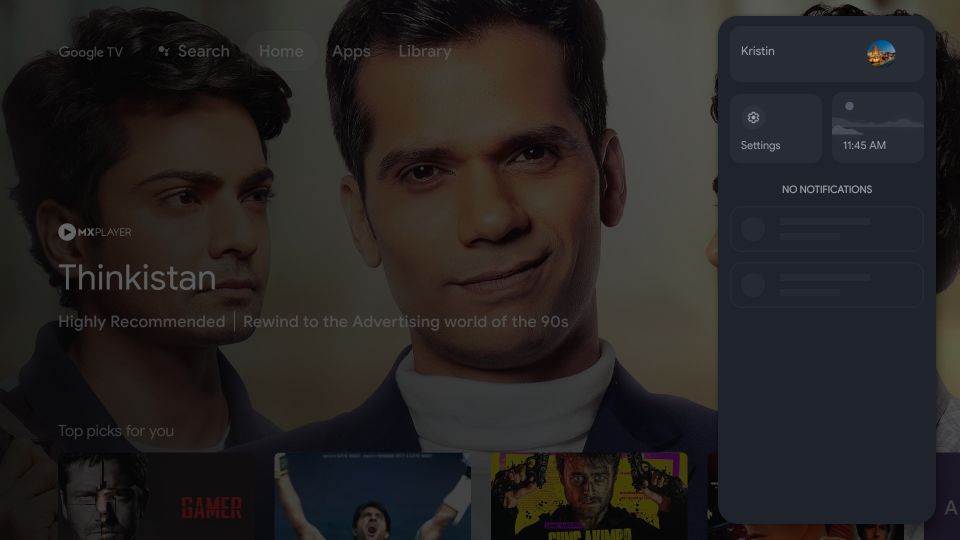
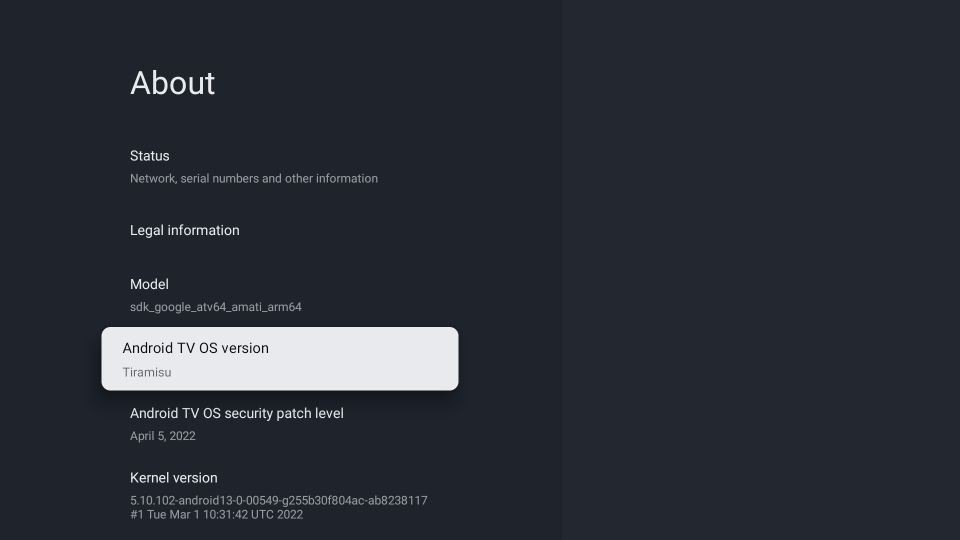
As far as visual changes are concerned, the Android 13 TV doesn’t look dramatically different than the Android 12 TV. As noted by Mishaal Rahman, the first beta doesn’t include previously uncovered features like expanded picture-in-picture mode and Fast Pair support. Google notes that “Further customizations in Android to improve the experience and compatibility on TV will be introduced with each release.”
Got the Android 13 Beta flashed onto my ADT-3. Time to take it for a spin to see what’s new! pic.twitter.com/OH9789iDJI
— Mishaal Rahman (@MishaalRahman) May 6, 2022
Android 13 for TV was also previously shown to be working on a new “low power standby” mode which could disable wakelocks and cut off network access to apps to preserve power. However, it’s not immediately clear if this change is live in the first beta release.
If you own an ADT-3 developer device, you can download the Android 13 system image and manually flash it on your test device.
Source: Android Developers
The post The first beta of Android 13 for Google TV and Android TV is here appeared first on XDA.
from XDA https://ift.tt/Suty0Qk
via IFTTT

Aucun commentaire:
Enregistrer un commentaire