I remember the first time I was ever truly excited about a smartphone. When HTC (remember when they were relevant?) released the Evo 4G on Sprint, it was the first Android phone to be widely considered a proper iPhone competitor. It was also considered a huge smartphone at the time as its 4.3-inch display dwarfed the competition. Fast forward to 2021 and there’s no shortage of massive phones with 6-inch and above displays, but there’s only a handful of small phones on the market. Today, ASUS is taking aim at the neglected compact phone market by unveiling the ASUS ZenFone 8.
In today’s smartphone market, good, cheap phones are a dime a dozen. Flagship phones are also easy to come by, with dozens of options from many different brands. Small phones are rare but can be found if you look hard enough. We’ve seen a few smaller (by today’s standards) phones recently come out, but most of them are either overpriced, lack flagship-tier specs, or have hard-to-ignore deficits compared to their bigger siblings. The ASUS ZenFone 8 is the rare small phone that isn’t obviously compromised in some way to sell you a bigger model. In fact, it’s arguably the better option compared to its bigger, more expensive sibling, the ZenFone 8 Flip.
This is my review of the ASUS ZenFone 8 after a month of use.
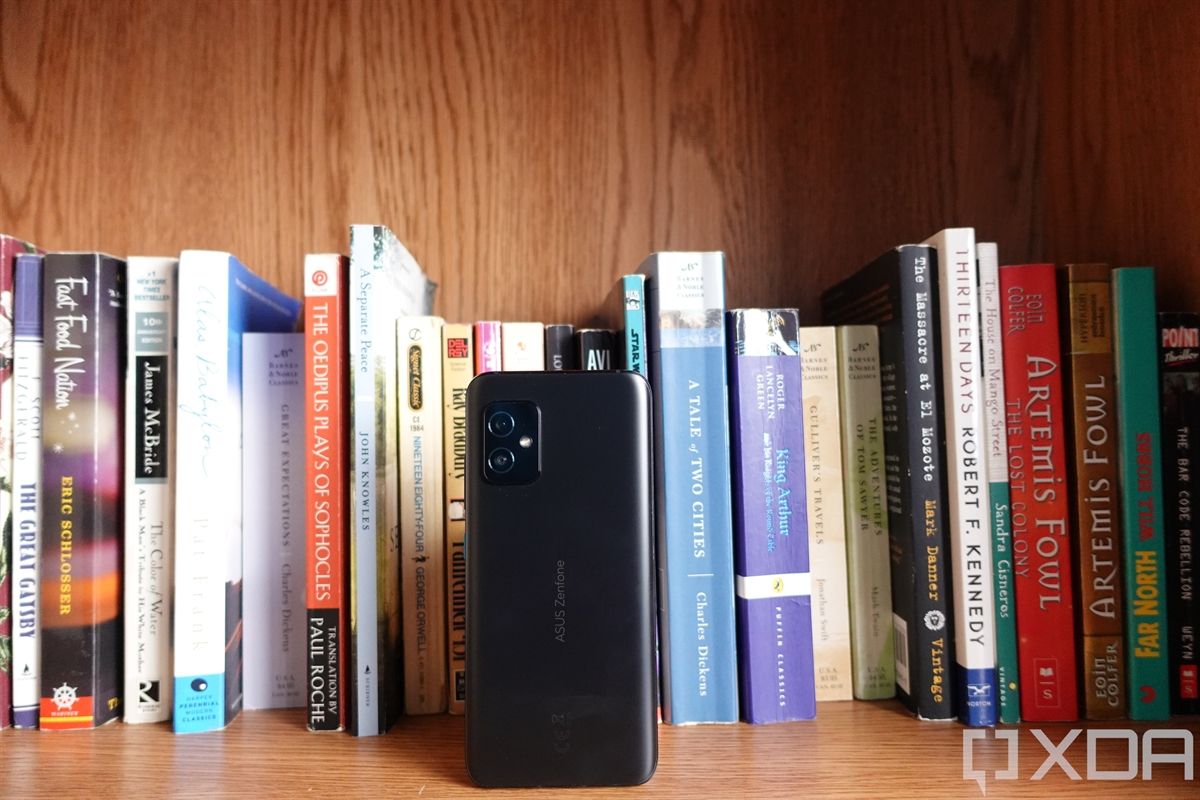

ASUS ZenFone 8 Specifications - Click to expand
| Specification | ASUS ZenFone 8 |
|---|---|
| Build |
|
| Dimensions & Weight |
|
| Display |
|
| SoC |
|
| RAM & Storage |
|
| Battery & Charging |
|
| Security | Optical under-display fingerprint sensor |
| Rear Camera(s) |
|
| Front Camera(s) |
|
| Port(s) |
|
| Audio & Vibration |
|
| Connectivity |
|
| Software | Android 11 with ZenUI 8 |
| Sensors | Accelerator sensor, E-Compass sensor, Proximity sensor, Ambient light sensor, Gyro sensor |
About this review: I received the ZenFone 8 from ASUS four weeks ago. The device received one update before launch and is currently running software version WW_30.10.46.64. ASUS did not preview or provide any inputs for this review.
- There are few small phones on the market with flagship specifications, but the ASUS ZenFone 8 is one of those rare devices. Surprisingly, it doesn't skimp on battery life or performance and doesn't cost a fortune, either.
ASUS ZenFone 8 Review Highlights
- It’s compact and easily fits in one hand. It weighs less than most flagship phones.
- Premium metal and glass components, including fingerprint-resistant matte-frosted glass
- IP68 rating
- Included bumper case is quite nice
- Main camera produces great images with true-to-life colors and sharp details
- High-quality Samsung AMOLED panel
- Flagship-tier performance
- Long-lasting battery life
- Fast charging
- ZenUI 8 doesn’t mess with stock Android too much but offers loads of options on top
- Bootloader is easy to unlock
- Surprisingly loud speakers
- 3.5mm headphone jack
- 5G and Wi-Fi 6E support
- Non-expandable storage
- No telephoto camera
- Background highlights are often blown out in selfies
- Wide-angle and selfie cameras struggle in low-light
- Refresh rates are fixed at 60, 90, or 120Hz
- Optical under-display fingerprint scanner is hit-or-miss
- No wireless charging
- Average at best haptics
Navigate this review
- Design: How small is the ASUS ZenFone 8, really?
- Camera: How good are the cameras on the ZenFone 8?
- Display: Does the ZenFone 8’s smaller display still offer a good viewing experience?
- Performance: How fast is the ASUS ZenFone 8?
- Battery & Charging: Does the ZenFone 8 have good battery life?
- Software: A taste of ZenUI 8 based on Android 11
- Miscellaneous: Audio, Vibration, Connectivity & More
- Conclusion: Should you buy the ASUS ZenFone 8?
Design: How small is the ASUS ZenFone 8, really?
Before I answer the question posed in this section’s title, I need to give you a bit of a backstory. The last phone I reviewed was the OnePlus 9 Pro, an ultra premium flagship phone with a massive 6.7-inch display. The OnePlus 9 Pro was a breath of fresh air for me since it was much thinner and lighter than the two phones I used before it: the ASUS ROG Phone 5 and the ASUS ZenFone 7 Pro. Despite the fact that I loved the ROG Phone 5 and ZenFone 7 Pro, I — or rather, my hands — grew tired of holding those behemoths, so I felt that the OnePlus 9 Pro’s relative compactness was a nice change of pace. So when I held the new ZenFone 8 for the first time in my hand, it was an even nicer change of pace.
I have pretty big hands, so I’m able to hold most flagship phones in one hand with ease. Comfortably holding and using most phones in one hand is still nigh impossible for me, though, since most flagships are too heavy or too tall (or both). In comparison, I can comfortably hold the ZenFone 8 in one hand for hours (not that I’ve done that) and I can almost reach every corner of the display with my thumb. With dimensions of 148 x 68.5mm, the ASUS ZenFone 8 isn’t quite compact enough to make full one-handed use possible without software optimizations, but it’s small enough to make two-handed use the exception rather than the norm. It’s 8.9mm thick, meaning it isn’t the thinnest phone on the market, but its overall compactness more than makes up for it. On the other hand, its 169g weight means it’s much lighter than most other flagships out there.


When I held the new ZenFone 8 for the first time in my hand, it was a nice change of pace.
On the front, the ZenFone 8 has a Samsung-made 5.9-inch OLED display. By today’s standards, the bezels around the display are big, but there are benefits to not having an edge-to-edge display. You have a clear starting point for gestures (the bezel) and you’re less likely to accidentally press down on the display when holding the phone sideways. The two likely reasons this phone doesn’t have an edge-to-edge display are cost and space: A flexible OLED panel is needed to wrap the display around the edges, but it’s both more expensive and takes up some space. If the ZenFone 8 was more expensive, I would be less forgiving of its bezels, though.
Over on the rear, the ZenFone 8 has a camera bump, the “ASUS Zenfone” logo, and not much else. It’s a minimalist and frankly boring design that belies the fact that it’s quite premium. The ZenFone 8 focuses on utility rather than aesthetics, and ASUS’s choice of materials is indicative of that. The mid-frame is made of matte aluminum, and the back is layered with an anti-glare matte frosted glass finish. Both available colors — Obsidian Black and Horizon Silver — also do well to hide reflections, smudges, and fingerprints. Nothing stands out about this phone, but also nothing stands out about it. You don’t have to carry a microfiber cloth to clean it all the time, and you also don’t have to ever worry about it slipping out of your hand. If it does ever fall out of your hand, you may find comfort in the fact that ASUS has installed a layer of Corning’s Gorilla Glass Victus on the front and Gorilla Glass 3 on the backside and camera.


The ZenFone 8 focuses on utility rather than aesthetics
Apart from the left side, the right, top, and bottom each have components worth talking about. The top has a 3.5mm headphone jack (it’s back!) and a microphone; the bottom has an LED indicator for notifications and charging (it’s still there!), a microphone, the dual nano SIM card tray, the USB Type-C port, and a bottom-firing speaker; and the right has a cyan-colored power button and volume rocker. The third microphone is located above the LED flash on the rear and the second speaker is located in the bezel above the display. If I were to nitpick, I would point out that the USB-C port is only USB 2.0 (meaning no display output) and the SIM card tray doesn’t have a microSD card slot.





Here’s a size comparison of the ASUS ZenFone 8 (148 x 68.5mm) with the ASUS ZenFone 8 Flip (165.4 x 77.28mm), Google Pixel 4 (147.1 x 68.8mm), ASUS ROG Phone 5 (172.8 x 77.3mm), OnePlus 9 (160 x 74.2mm), and OnePlus Nord (158.3 x 73.3mm).





And here’s a thickness comparison with the ASUS ROG Phone 5 (10.3mm), the Google Pixel 4 (8.2mm), and ASUS ZenFone 8 Flip (9.6mm). These are all the phones I had on me at the time of this review, but I’m aware that there are other compact phones out there waiting for a head-to-head comparison to be made.



The ASUS ZenFone 8 comes with a bumper case in the box, which is a nice perk as it’s considerably higher quality than the clear plastic cases that come with most other phones. It protects corners and the left and right sides but has a cutout for the buttons on the right and the entire top and bottom sides. The bumper is just thick enough to make the phone lie flat on a table (the camera bump is pretty thin but still protrudes enough out the back to make the phone wobble a bit when you tap near the top left.) My only disappointment with the case is that it smudges pretty easily, but hey, it’s free and is far less prone to smudges than clear plastic cases anyway.
And then there’s the RhinoShield SolidSuit case. This was made by RhinoShield, a third-party case maker, and doesn’t come included with the ASUS ZenFone 8. It’s much thicker than the bumper case and provides a lot more protection on all sides. The back has a carbon fiber texture that feels really nice. Be warned that this case is incredibly difficult to take off once it’s put on; it’s meant to protect your phone from long falls and jolts, after all.



Those who remember using phones from many years back will scoff at me calling the ASUS ZenFone 8 compact, but relatively speaking, that’s what it is. There’s just no going back to the sub-4-inch days even if companies like Unihertz and Palm try to make it happen. People still watch movies and TV shows on their phones, play games, and browse the Internet just as they used to, but higher-quality streaming, better-looking games, and more media-rich websites push phone makers to make bigger phones. A higher-resolution display, 5G antennas, and a power-hungry SoC demand a bigger battery, and packing everything into a body that’s still pocketable is a challenge. ASUS found a combination of components that gives the ZenFone 8 its compact size without compromising on performance or battery life.
The smaller size does mean there’s less room for larger camera sensors, so don’t expect anything as crazy as Xiaomi’s Mi 11 Ultra here. Still, the still image and video results should be acceptable to the average person looking to take a few photos once places open back up.
ASUS found a combination of components that gives the ZenFone 8 its compact size without compromising on performance or battery life.
Camera: How good are the cameras on the ZenFone 8?

ASUS has equipped the ZenFone 8 with three cameras: two on the back and one on the front. The two rear cameras consist of a main wide-angle and a secondary ultra wide-angle shooter. The main camera uses the 64MP Sony IMX686 Quad Bayer image sensor with 0.8µm pixel size, default 16MP binned output, and a large f/1.8 aperture. It’s also paired with an OIS module for image stabilization. The secondary rear camera features the 12MP Sony IMX363 image sensor with 1.4µm pixel size, a 113˚ FoV lens, f/2.2 aperture, and dual PD autofocus for macro photography support. Lastly, the front camera embedded underneath the display’s hole-punch cutout features the brand new Sony IMX663 image sensor with 1.22µm pixel size and dual PD autofocus.
Missing in this setup is a telephoto camera which can be found in the previous ZenFone 7 series and the new ZenFone 8 Flip. ASUS argues that its users take wide-angle photos about twice as often as zooming in to take a photo, but I find this more of an excuse to justify cost-cutting. The best premium flagships these days feature all three cameras to capture a range of photos at different focal lengths: a main wide-angle camera, a secondary ultra wide-angle camera, and a tertiary telephoto camera. The lack of a telephoto camera means the 64MP main camera does double duty as a zoom camera by cropping in. Cropping in 2X digitally is lossless due to the sensor’s high resolution and default 16MP output, but zooming any further can degrade the quality substantially.
I'm disappointed by the lack of a telephoto camera
If it isn’t clear, I’m not in the group that ASUS says uses the wide-angle camera more than the telephoto camera. I love to zoom in, so I’m disappointed by the lack of a telephoto camera in the ZenFone 8. At least one is included in the ZenFone 8 Flip!
Picture Quality
Note: Due to file size constraints, camera samples aren’t included in this article. If you wish to view camera samples in their original quality, click here to find my Google Photos album.
The tried-and-true IMX686 still produces great photos in broad daylight, indoors, and in low-light scenarios. Reds pop out but colors overall look true-to-life and not overly saturated. Details are sharp at a glance, but things look muddy when you digitally zoom. Portrait mode bokeh is soft but edge detection works well.
As for the wide-angle camera, I noticed that red tones are a bit less vibrant but blues seem visually consistent with the main camera. Images aren’t as sharp due to the lower-resolution sensor, and this is especially evident when digitally zooming. Fortunately, I didn’t notice any barrel distortion, which suggests the distortion correction algorithm is working as intended. The wide-angle camera pulls in considerably less light than the main camera, so low-light shots aren’t as bright.
The selfie camera does a great job at focusing on faces, sometimes to the detriment of capturing the background as well. It’s easy to capture a shot where the background is blown out while the subject is properly exposed. Generally, images are sharp and capture a lot of details in faces, clothes, and hair. Portrait mode also adequately captured the contours of my face and ears, but again, often with the highlights being blown out due to overexposure. Even without portrait mode, shots from the selfie camera have a nice, soft, natural bokeh effect when the subject is at the forefront. Night mode, sadly, doesn’t work with the front-facing camera, so low-light photos come out poorly.
I haven’t noticed any obvious deficits like a halo effect where there’s a high contrast between colors. I also haven’t seen any visible distortion of objects or persons near edges which can sometimes be seen when you zoom in to inspect the leaves of trees at the border of the sky.
The ZenFone 8 will probably do the job for most people
Overall, the ASUS ZenFone 8 has a decent camera that’s not disappointing but also not spectacular. Most (non-gaming) flagship phones perform decently in still photography. It’s low-light and zoom photography that are two areas that still see breakthroughs, and the ZenFone 8 doesn’t handle either nearly as well as the best premium phones on the market. For most people that just want to take the occasional photo but aren’t looking for each shot to be a marketable Instagram-worthy shot, the ZenFone 8 will probably do the job.
Video Quality
Because the ZenFone 8 doesn’t have a flip camera like its bigger sibling, you can’t switch from recording out the rear to recording out the front. That’s one of the best parts of the ZenFone’s flip camera but sadly had to be excluded to get the ZenFone 8 to be as compact as it is. Fortunately, the device does feature many of the other video recording features that the ZenFone is known for, including Motion Tracking.
The ASUS ZenFone 8 has three microphones placed around the body, and it features Nokia Ozo audio features like wind noise reduction. In my testing, this feature works really well. I walked by several areas that were really windy and my voice still came out loud and clear. Another feature enabled by the Nokia partnership is mic focus, or audio zoom as it’s commonly referred to. As you zoom in, this feature changes where to focus the microphones for audio input. On the flip side, if you’re talking while behind the camera, this has the effect of making your voice harder to hear.
Although the ISP in the ASUS ZenFone 8’s chip is capable of it, the phone doesn’t support seamlessly switching between the wide-angle and main cameras during recording. I tested this by covering up the main camera while recording from the wide-angle and then zooming in to “1X” only to find that I was cropping the frame from the wide-angle. As you can imagine, digitally cropping results in a substantial loss of quality past 2X as this results in sub-1080p quality (the maximum you can zoom in is 2.4x for a 1600×900 frame). One other issue I noticed when rewatching my recording of the 4K60 video from the wide-angle camera is that the ZenFone 8 aggressively adjusted the white balance, resulting in quick color adjustments that seemed jerky.
The selfie camera is sadly restricted to recording at 4K30 rather than 4K60. Furthermore, the same issues I mentioned before with blown-out highlights are present at times. There doesn’t seem to be any skin smoothening or beautify features, which can be good or bad depending on who you ask (I think it’s good).
8K videos from the rear are recorded at 24fps which makes them look cinematic, but to me, this frame rate doesn’t work well for home videos. If you’re trying to zoom in while recording, choosing 8K gives you more leeway to zoom in without losing quality (4X zoom at 8K equals 1080p quality). I notice some dropped frames in the viewfinder when recording at 8K24fps but I didn’t notice any frame drops in the subsequent video recording (except for a second while the recording started).
Overall, the video quality seems fine under decent lighting conditions. Again, the major deficits with the ZenFone 8’s camera are in low-light and zoom.
ZenUI 8 Camera App
Like other ZenUI apps, the camera app in the ZenFone 8 has a pretty basic design but offers loads of useful features and customization options. My favorite feature is the leveler which helps you orient your phone so you’re holding it straight. I also like the quick video capture feature that’s activated when you hold the shutter button down. I don’t like that ASUS doesn’t offer a quick double-tap on the viewfinder to change zoom levels and the fact that they hid the zoom slider behind the lens changer. The latter can be accessed by pressing and holding on the lens changer and then sliding left or right. I do like that you can change modes by swiping left or right anywhere on the viewfinder, though. Interestingly, AI scene detection is turned off by default, which is nice because AI adjustments are often too aggressive at changing settings on most devices. Automatic low-light scene detection is turned on by default, but I haven’t found it aggressively kicking in when it wasn’t needed.
The camera app in the ZenFone 8 ... offers loads of useful features and customization options.
There aren’t many camera modes, which is fine by me because 90% of the time I’ll only be using photo, video, portrait, or night. What camera modes are shown in the mode list can be edited, and by default, the “pro” photo and video modes are hidden. Time-lapse and slo-mo are also included, with the latter supporting up to 720p@480fps on the ASUS ZenFone 8. “Hyper Steady” makes a return as a toggle in the video mode. Lastly, there’s a built-in document scanner and there’s also a Google Lens shortcut on the top right.






One feature that’s not directly part of the camera app but is related is the camera use indicator. Whenever the front camera is being used — say, when unlocking the phone via facial recognition — a ring of light will encircle the hole-punch cutout and fade to a single dot to the left. This tells you when the front camera is being used. This is a small feature but one that is appreciated given that one of the reasons we liked the earlier ZenFones’ flip camera is privacy — it’s obvious when it’s recording out the front.


Display: Does the ZenFone 8’s smaller display still offer a good viewing experience?
Panel Quality
ASUS, as usual, sourced its displays from Samsung, the industry leader in smartphone OLED displays. Featuring a 5.9-inch Samsung E4 AMOLED display at Full HD+ (2400 x 1080) resolution, the ASUS ZenFone 8 offers impressive image quality at 445ppi. The display, although not edge-to-edge, covers 90.02% of the front. The 20:9 aspect ratio is tall, but the ZenFone 8 itself isn’t that tall.
The panel supports a fixed 60, 90, or 120Hz refresh rate, though the refresh rate can be switched between these three automatically via the software’s “auto” mode. I personally find 90Hz to be the sweet spot for improved fluidity and longer battery life. The phone’s “auto” mode, unfortunately, doesn’t seem to recognize when an app is using a WebView, resulting in janky 60Hz motion in apps like Reddit is Fun. My wish is that a future ZenFone will use a newer Samsung AMOLED panel with an LTPO backplane to support variable refresh rates. At the very least, ASUS did a commendable job at calibrating the ZenFone 8’s various preset display modes. I didn’t notice any differences in calibration between the 60, 90, or 120Hz modes.
ASUS did a commendable job at calibrating the ZenFone 8's preset display modes
The ZenFone 8 offers a 1ms response time and 240Hz touch sampling rate, so there’s next to no perceptible input latency when playing games. Of course, the smaller viewing area offered by the 5.9-inch display means UI elements are closer together. Gaming, which we’ll get into in the next section, is viable on the ZenFone 8 but with some notable caveats.
Outdoors, the brightness reaches 800nits when high-brightness mode automatically kicks in. At its peak, the ZenFone 8’s panel reaches 1100nits of brightness. These figures are more than enough to view HDR content, and the ZenFone 8 is indeed capable of viewing HDR10 content in apps like YouTube. It’s also HDR10+ certified, according to ASUS.
Indoors, the ZenFone 8 can get incredibly dim at its lowest brightness level. It appears to emit low levels of blue light that, coupled with Android’s built-in Night Light, makes the phone comfortable to read at night.
During my use, I haven’t noticed any issues with the panel. The OLED panel on the ZenFone 8 doesn’t appear to have issues with black crush, blue shift, purple smearing, color banding, etc.



Left: ASUS ZenFone 8. Right: ASUS ZenFone 8 Flip.
Display Features
Unlike with the ROG Phone 5, ASUS didn’t pack a display processing chip from Pixelworks into the ZenFone 8. However, the company did partner with Pixelworks to feature the latter’s “Pixelworks Pro” software, which typically includes assistance with calibration and DC dimming, though we don’t know the exact extent of the collaboration between the two companies. In terms of display features, DC dimming is pretty much all you get — there’s no SDR to HDR upmapping, automatic white balance adjustment, MEMC, etc. All of these features add to the cost, so it makes sense why they’re not included in the ZenFone 8. However, that means the ZenFone 8 offers a pretty basic viewing experience, albeit it nails the most important part of the equation: the panel itself. As such, I don’t think you’ll find much room to complain about the display on the ZenFone 8.
If you aren’t a fan of the phone’s default color setting, you can choose from a few color modes and adjust the color temperature in Settings > Display > Splendid. I personally set the ZenFone 8 to “Natural” so I can use the phone as a monitor for my camera.


I don't think you'll find much room to complain about the display on the ZenFone 8
One final note about the display: There’s an optical fingerprint scanner underneath it. The sensor is presumably sourced from Goodix, the company that makes most of the optical under-display fingerprint scanners you’ll find in smartphones these days. Personally, I’m not a fan. The ZenFone 7 series had an excellent side-mounted fingerprint scanner that doubled as the power button. It was quick and super versatile as it also doubled as the “Smart Key.” The optical scanner in the ZenFone 8 is much slower as is typical of these kinds of sensors, and the recognition accuracy can range from really good to infuriating. Pro-tip: Go to settings and re-add your fingerprint under different lighting conditions (complete darkness, moderate indoor lighting, and outdoors) and different screen cleanliness levels (smudgy and clean) to get the best performance out of the scanner.
I'm not a fan of the optical fingerprint scanner
Performance: How fast is the ASUS ZenFone 8?

Under-the-hood, the compact ZenFone 8 is powered by the same chipset as most other flagship Android phones: the Qualcomm Snapdragon 888. The Snapdragon 888 has an octa-core CPU comprised of a single ARM Cortex-X1 core clocked at up to 2.841GHz, three ARM Cortex-A78 cores clocked at up to 2.419GHz, and four ARM Cortex-A55 cores clocked at up to 1.804GHz. The SoC also has Qualcomm’s Adreno 660 GPU. In synthetic benchmarks, the Qualcomm Snapdragon 888 offers 25% faster CPU performance and 35% faster graphics performance compared to the Snapdragon 865 found in last year’s ZenFone 7 series. The SoC is paired with either 6, 8, or 16GB of LPDDR5 RAM and either 128 or 256GB of UFS 3.1 storage in the ZenFone 8. Personally, I think 16GB of RAM is overkill, but it just goes to show the importance that ASUS has put on this model: the ZenFone 8 is the flagship ZenFone of 2021.
The ZenFone 8 is the flagship ZenFone of 2021.
Benchmark Performance
Because the ZenFone 8 is so much smaller than the ZenFone 8 Flip or ROG Phone 5, ASUS couldn’t include the same internal cooling mechanisms to keep the SoC from overheating. Instead, ASUS relies on thermal throttling to reduce the performance of the CPU and GPU to keep temperatures in check. This results in dramatic swings in performance after a few minutes of running a CPU or GPU intensive benchmark.
For example, in 3DMark‘s Wildlife Extreme Stress Test, the ZenFone 8 scored a peak of 1,369 but a minimum of 738, meaning the GPU throttled to 53.9% of its peak performance. This massive drop in performance can be mitigated by turning on the ZenFone 8’s “high-performance mode”, which lets the device score a peak of 1,512 and a minimum of 1,278, meaning the GPU throttled to only 84.5% of its peak performance. However, maintaining this performance has a massive effect on thermals. In the default “Dynamic mode”, battery temperatures ranged from 27°C to 38°C, while in “high-performance mode”, those numbers ranged from 30°C to 49°C! That not only impacts the user experience (the phone feels much hotter) but also the battery life, which saw a nearly doubling in percentage drop (~8% in “dynamic mode” versus ~15% in “high-performance mode”).


Similarly, CPU Throttling Test reveals a sizable drop in performance due to thermal throttling when the ZenFone 8’s default “dynamic mode” is enabled. The phone demonstrates wild fluctuations in performance that almost seem cyclical, with peaks and troughs that are pretty consistent. Sustained performance is much better when “high-performance mode” is turned on, but again, we have to warn against using this as it significantly affects heat generation and battery use.


In other tests, the ZenFone 8 scored a total of 9628 in PCMark‘s Work 2.0 benchmark (subscores were 7994 for the web browsing 2.0 test, 5956 for the video editing test, 9898 for the writing 2.0 test, 23141 for the photo editing test, and 7584 for the data manipulation test). In Geekbench, the ZenFone 8 scores 1013 in single-core performance (subscores were 1594 for crypto, 919 for integer, and 1120 for floating point) and 3493 in multi-core performance (subscores were 5754 for crypto, 3286 for integer, and 3564 for floating point). Both of these tests were done with “dynamic mode” enabled as they are single iteration benchmarks that test peak rather than sustained performance.
Lastly, we also tested AndroBench, a popular storage benchmark, and found that the ZenFone 8’s internal UFS chip offers sequential read and write speeds of 1935.73MB/s and 762.6MB/s respectively, and random read and write speeds of 294.56 MB/s and 274.7 MB/s respectively.
Real-world Performance
To test the real-world UI performance of the ASUS ZenFone 8, we employed JankBench, an open-source UI stuttering test developed by Google. It simulates a handful of common tasks you’ll see in everyday apps, including scrolling through a ListView with text, scrolling through a ListView with images, scrolling through a grid view with a shadow effect, scrolling through a low-hitrate text render view, scrolling through a high-hitrate text render view, inputting and editing text with the keyboard, repeating overdraws with cards, and uploading bitmaps. Our script records the draw time for each frame during the test, eventually plotting all the frames and their draw times in a plot along with several horizontal lines representing the target frame draw times for the 4 common display refresh rates (60Hz, 90Hz, 120Hz, and 144Hz.)














Top row: ASUS ROG Phone 5. Bottom row: ASUS ZenFone 8.
The ZenFone 8 isn’t the smoothest phone I’ve ever used — that crown belongs to the ROG Phone 5 — but the discrepancy in performance between the ROG Phone 5 and ZenFone 8 in JankBench isn’t that big. The ZenFone 8 series scores pretty similarly to the ROG Phone 5, and in my subjective use, I didn’t notice a lot of stuttering when using the devices in text-heavy apps and apps with a mix of images, videos, and text (like social media apps).
The ZenFone 8 series scores pretty similarly to the ROG Phone 5
Our second test is a real-world test of app launch speeds that launches twelve popular apps we use each day in succession for 30 iterations. These apps are all “cold” launched on the device, meaning the app isn’t cached in memory before it’s launched. Timing is stopped when the app’s main activity first begins to draw, so there’s no waiting on content to load from the network. Thus, this test can determine how quickly a device can load an app from storage into memory, with the caveat being that this test is sensitive to changes in the app and OS version.
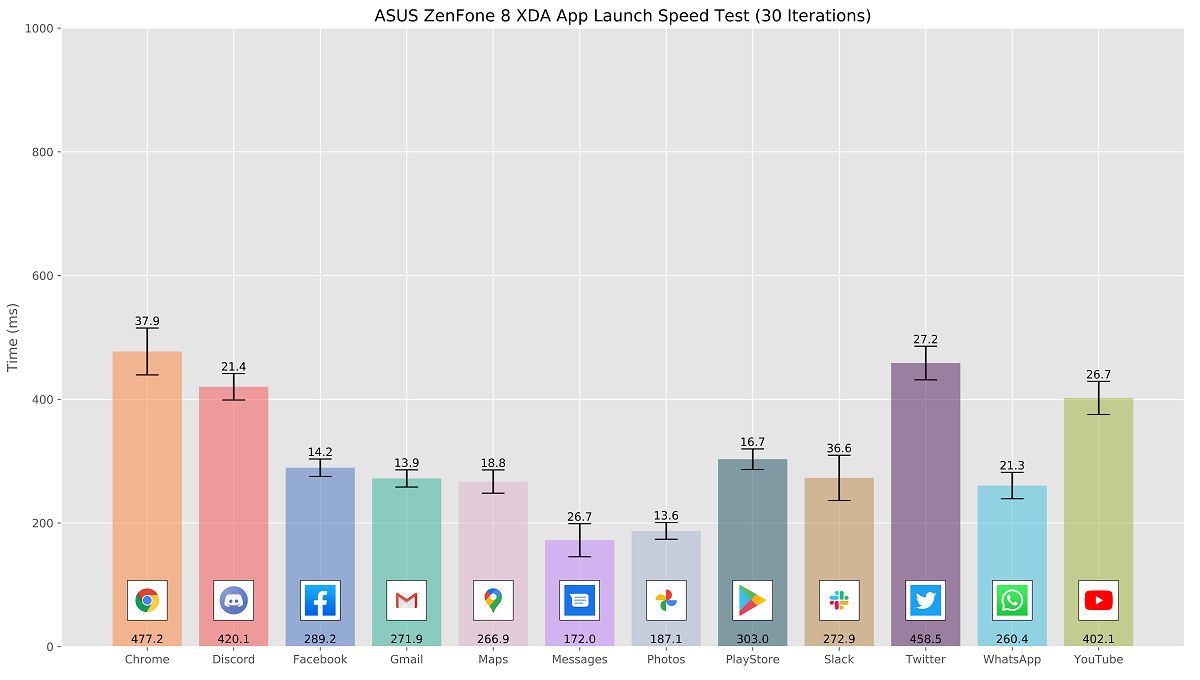


Left: ASUS ZenFone 8. Middle: ASUS ZenFone 7 Pro. Right: OnePlus 9 Pro.
As you can see, the ZenFone 8 launched 9 out of 12 apps on average faster than the OnePlus 9 Pro, and nearly every app faster than the ZenFone 7 Pro. (We changed a few of the apps we used when we first started using this test, which is why some of the apps shown in the ZenFone 7 Pro’s graph aren’t shown in the other graphs.) One of the features in ZenUI called “OptiFlex” could have helped here, as its description states that it “accelerates app launches, reduces app reloads, and saves power on standby.” OptiFlex automatically selects apps to optimize based on your app usage habits, and most of the apps selected in this test are the ones we frequently use.
Gaming Performance
When testing gaming performance, I’ve lately turned to Genshin Impact and Spongebob Squarepants: Battle for Bikini Rehydrated. Both of these games are incredibly demanding and struggle to run at their target 60fps when set to the maximum graphical settings. If a phone can’t keep the Snapdragon 888 running at its peak performance, then it doesn’t have a chance at maintaining 60fps in either game. Indeed, that’s the case with the ZenFone 8 in Genshin Impact.
In the default “Dynamic” mode, the ZenFone 8 runs Genshin Impact at a median 48fps. This framerate is quite unstable, as only 18.4% of all frames met the 60fps target. The median absolute deviation of 9.4fps suggests frequent fluctuations in frame rates, which is clear just from looking at the graph. The mean GPU use is 71.66%, confirming the game is quite taxing on the phone. At the game’s max settings and the ZenFone 8’s maximum brightness level, Genshin Impact is estimated to run for about 3.1 hours on a single charge. I re-ran Genshin Impact with high-performance mode enabled (not shown here) and it did run much better, but the phone became too uncomfortably hot for me to recommend using it for gaming.
In Battle for Bikini Bottom Rehydrated, the game seemed oddly capped at 50fps for much of the run, even though its actual target is supposed to be 60fps. Nevertheless, the game hit the 50fps target exceedingly well, showing only minor deviations from time to time. The ZenFone 8 is estimated to run the game for about 4 hours off a single charge.
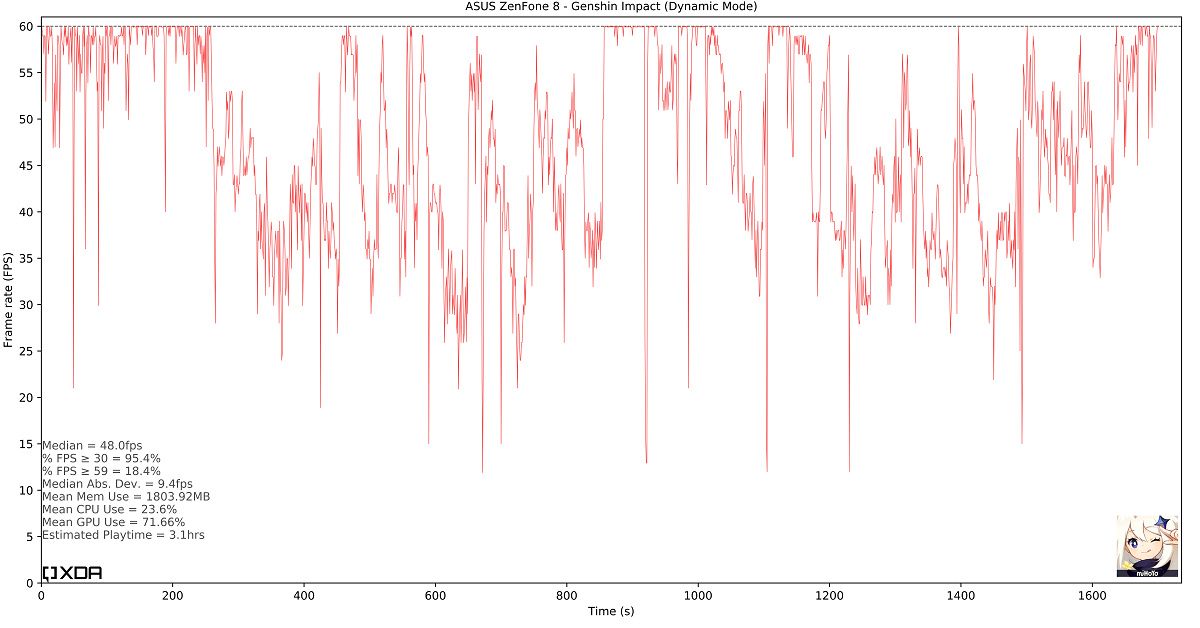
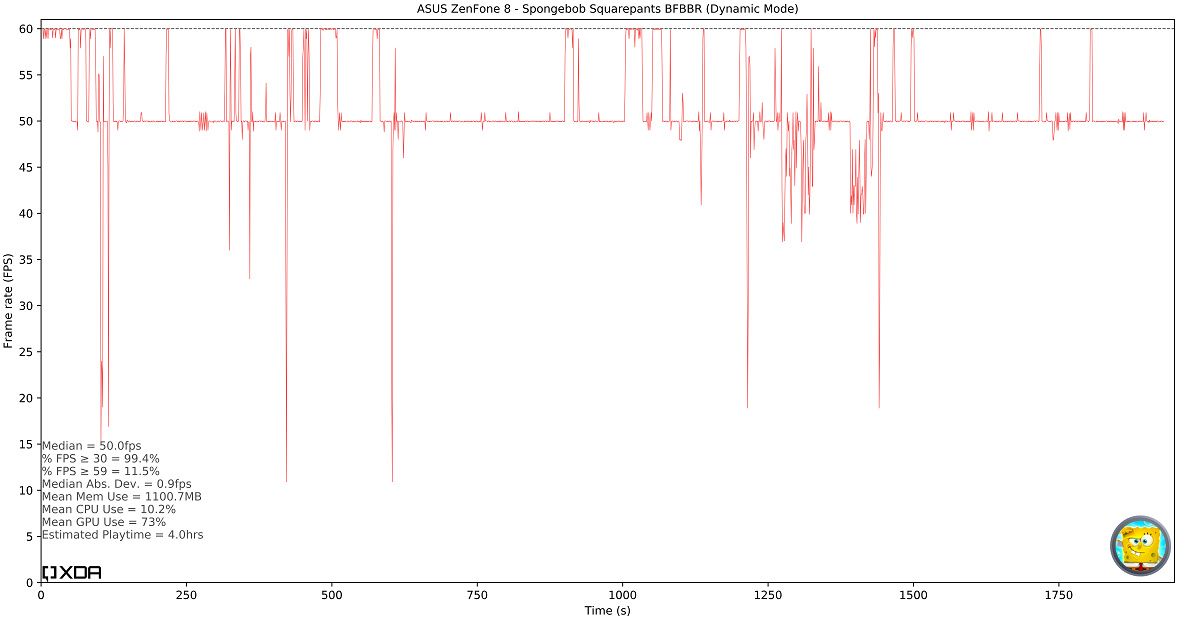
Game Genie is one of the best features of ZenUI. In-game, the toolbar can be accessed by swiping inward from either side. Once shown, you can toggle alerts, lock the brightness, block touches, change the refresh rate, record a short clip, show a crosshair, and much, much more.


While the ZenFone 8 isn’t a “gaming phone” like the ROG Phone 5 is, its powerful SoC, compact size, and useful gaming features make it a handy on-the-go gaming machine. Put the phone into a gaming clip (like ASUS’s own ROG Clip) or into one of the many telescopic gaming controllers and you’ll be able to enjoy any cloud games that your Wi-Fi/5G can handle or any retro game consoles that the powerful Snapdragon 888 can emulate (which is a lot).
The ZenFone 8's powerful SoC, compact size, and useful gaming features make it a handy on-the-go gaming machine
Battery & Charging: Does the ZenFone 8 have good battery life?

Battery Life
For such a compact device, the ASUS ZenFone 8 has surprisingly good battery life. In my day-to-day use, I’ve gotten about 5.5-6.5 hours of screen on time over a period of 24 hours. My usage typically consists of about 30 minutes of Slack, 1 hour of Chrome, 1-2 hours of Reddit, 1 hour of YouTube, 1 hour combined for Twitter and Feedly, and the rest spent on messaging apps like Telegram, Discord, and Chat. My device is typically connected to my home Wi-Fi network with a very strong signal, but I’ve also turned off Wi-Fi for a few hours each day to let mobile network standby factor into the overall battery life. I leave adaptive brightness enabled but I do tend to favor it on the brighter side, which does reduce the battery life. Lastly, I also typically leave Always on Display disabled as it’s a major contributor to idle battery drain (in one cycle it accounted for ~13% of battery usage).




Overall, I’m pretty impressed by the battery life of the ASUS ZenFone 8. I was expecting a lot worse given its smaller size, but it looks like the smaller 5.9-inch display draws a lot less power than I thought it would. ASUS says they’re using a new E4 Samsung display with 15% lower power consumption, so that may have also helped.
I'm pretty impressed by the battery life of the ASUS ZenFone 8
Charging Speeds
The ZenFone 8 has a 4000mAh capacity battery that, according to ASUS, uses STP technology (Specific Tab Process) to charge from the middle out instead of from one end to the other. This is said to lower the impedance and temperature rise during discharge and charging, allowing for the company’s 30W HyperCharge adapter to be safely used.
In my testing, it takes just 86 minutes to fully charge the ZenFone 8 from 0 to 100%. The battery temperature never exceeded 40°C while charging. For what it’s worth, the average ambient temperature at my home is a comfortable 23.3°C, so your mileage may vary with the heat build-up.


It takes just 86 minutes to fully charge the ZenFone 8
Software: A taste of ZenUI 8 based on Android 11
With the launch of the ZenFone 8 series, ASUS is introducing ZenUI version 8. Like the current version of ZenUI on the ZenFone 6 and ZenFone 7 series, ZenUI 8 is also based on top of Android 11. ASUS hasn’t made major changes to the UI or feature set of ZenUI since ZenUI 6 based on Android 9 Pie was released, but I’m fine with that. I like ZenUI as it is, and I feel it’s one of the Android skins that doesn’t get talked about enough. When people think of a “stock Android-like” skin, they tend to think of OnePlus’s OxygenOS, which has recently deviated away from Google’s vision of Android. ZenUI is actually closer to what people think of as “stock Android”, but it offers so many additional features and customization options that I like to think of it as “stock Android+.”
User Interface
In ZenUI 8, the UI elements look pretty similar to stock Android even if the exact layout is a bit different. ASUS made the smart decision to put the brightness slider underneath the Quick Settings toggles for easier reach, and they also expanded the panel to show a 3×4 grid of tiles rather than the 2×3 grid of stock Android. In settings, you can enable a special Quick Settings layout that’s optimized for one-handed use. It’s totally optional but makes everything more accessible (clearly this is meant more for other ASUS phones but it’s still nice to use on the ZenFone 8).


In Android 10, Google introduced the Pixel Themes app to let users change the font, system accent color, and icon shape. This feature is now available in ZenUI 8 as part of the “Styles” page in Settings > Display. While the customization on offer isn’t as expansive as the theming options found in other Android skins, it’s still nice that ZenUI continues to maintain feature parity with stock Android.




Speaking of parity, ZenUI is one of the few Android skins that doesn’t mess with the UI of core Android features. For example, the Conversations section, bubbles, power menu, and Quick Settings media player are all practically identical to their stock counterparts in Android 11. The power menu can be changed to one of four options, but the default is set to stock Android’s layout. I like that ASUS shows restraint in where it customizes Android. I wish more OEMs would keep the core elements intact but provide additional options if the user wants to change things up.
ASUS is one of the few OEMs that shows restraint in where it customizes Android




Until Google completely revamps the UI in Android 12, ZenUI 8 is the closest thing to an enhanced version of stock Android outside of Pixel phones.
ZenUI 8 is the closest thing to an enhanced version of stock Android outside of Pixel phones
Features
Speaking of enhancements, ZenUI 8 offers plenty of features that are not yet available in the stable release of stock Android. For example, the software offers a native one-handed mode implementation that’s heavily inspired by the version in the upcoming Android 12 release. (Older versions of ZenUI had a one-handed mode that shrunk the screen both horizontally and vertically, but ASUS drew upon Android 12 as inspiration for the new implementation that only shrinks the page vertically.)
Another feature not found in stock Android is “mini heads-up notification.” As its name implies, this feature shrinks heads-up notifications so they take up less space.


Some of the other minor features I like in ZenUI 8 include minimal Always on Display customization, LED indicator settings, and Smart Key customization. Stock Android has supported AOD since the Pixel 2’s release, but it’s never been customizable. Companies like Samsung, Huawei, and OPPO offer far greater AOD customization, though, so this is one area where ASUS can still improve. Smart Key is a brilliant feature that lets you customize what happens when you double-tap or tap and hold the power button. Unfortunately, there are two downsides to its implementation on the ZenFone 8. First, you still have to unlock the phone. Second, customizing the double-tap action introduces a delay when turning the screen on or off since the system has to decide if you meant to trigger the gesture. The former wasn’t a problem on the ZenFone 7 as its fingerprint scanner was embedded in the power button, while the latter should be solvable as Pixel phones also have a double-tap power button gesture that doesn’t introduce any lag.




If ZenUI offers a mode or setting, there’s a good chance it lets you customize the parameters. A good example is the system performance modes. Except for the default dynamic mode, you can customize the built-in high-performance, durable, and ultra durable system modes. You can even create your own system mode with the “advanced” option. ZenUI offers a laundry list of parameters you can toggle when creating your custom system mode.





Battery management features are also highly customizable. By default, they’re all turned off, which is good since these kinds of features can lead to apps behaving in unexpected ways. I would be careful about enabling any of these features because it’s easy to forget they’re enabled. Fortunately, in ZenUI 8, ASUS has updated the app info page to let you quickly access battery management settings for that particular app.




Lastly, ZenUI 8 also offers a number of useful battery care features to improve battery longevity. If you’re worried about the effect of 30W charging on your ASUS ZenFone 8, you can lower the charging rate with “steady charging” or set a charging period with “scheduled charging”.



ZenUI 8 offers loads of other features and enhancements on top of stock Android 11 — too many to go over in this article. Just to name a few, there’s a bunch of screen gestures, dual-band Wi-Fi support, screen recording quality options, screenshot quality options, app scaling, hiding lockscreen notifications behind face detection, pocket mode, glove mode, twin apps, and so, so much more. ZenUI also exposes a couple of hidden (to the average user) features, such as animation speed customization, forced dark mode on a per-app basis, and status bar icon management. Outside of stock Android, ZenUI has been my favorite version of Android, and that’s still the case with ZenUI 8 on the ZenFone 8.
However, not everything is sunshine and rainbows. I’ve encountered a few bugs in ZenUI, though none of them have significantly impeded my day-to-day use. First, I couldn’t get the ZenFone 8 to recognize my Xbox One Wireless Controller or Sony DualSense controller, even though both worked just fine on the ZenFone 8 Flip. I was able to connect my phone to both controllers just fine, but the appropriate controller mappings weren’t being applied so they were useless in most apps. Second, the Gboard app kept resetting on me, erasing all of my preferences. I’m fine with using SwiftKey as an alternative, but I’d prefer to use Gboard. Third, alternative launcher apps like Nova Launcher hang and redraw for a second when I swipe to go home. ASUS told us they plan to implement the API that makes swipe-to-go-home animations look more native for third-party launchers, so the Android 12 update for the ZenFone 8 can’t come soon enough.
Development and Modding Proposition
As this is mainly a review of the phone itself and I’m not a fortune teller, I can’t speak for how popular the ZenFone 8 will be among developers and modders. What I can say is that ASUS is one of the most development-friendly OEMs out there, and they frequently respond to feedback from developers since the company started working with the community 2 years ago. They release kernel sources fairly quickly, keep these sources updated, and also provide full firmware builds on their website. Their phones don’t make you jump through hoops to unlock the bootloader, too. In my view, the biggest hurdle to kickstarting a vibrant custom development community is interest, and that largely comes down to price and availability. Since the ZenFone 8 is more affordable and more widely available than last year’s model, perhaps more developers will consider picking one of these up. Only time will tell if that’s the case, though.
Miscellaneous: Audio, Vibration, Connectivity & More
Audio was a key selling point of the ROG Phone 5, and surprisingly, it’s also one of the primary focuses of the ZenFone 8. I say “surprisingly” because you’d think its size would hamper any attempt at making the ZenFone 8 produce great-sounding audio. That’s absolutely not the case, though. Despite its compact size, the ZenFone’s speakers get really loud, with no audible distortion but a slight volume imbalance between the top and bottom speakers.
Despite its compact size, the ZenFone's speakers get really loud
ASUS says the ZenFone 8 is fitted with two “super linear” speakers. The top one has a size of 10x12mm and the bottom a size of 12x16mm. The speaker box volume is 1.0cc and the speaker is powered by Cirrus Logic’s CS35L45 mono amp. The speaker box volume is slightly lower than on the ROG Phone 5 (1.0cc on the ZenFone 8 versus the ROG Phone 5’s 1.2cc), but it’s apparently bigger than on the ROG Phone 3 (0.85cc).
Just like with the ROG Phone 5, the ZenFone 8 heralds the return of the 3.5mm headphone jack to the ZenFone line. (Oddly, the ZenFone 8 Flip misses out on the jack’s return.) Qualcomm’s Aqstic WCD9385 DAC powers connected headphones, and the phone supports high-resolution audio files rated at up to 32-bit 384 kHz. (For audiophiles, check out the USB Audio Player Pro app if you want to playback your high-res audio collection.)

If you don’t care about getting the absolute best audio quality or just want the convenience of wireless earbuds, the ZenFone 8 supports high-quality Bluetooth audio codecs like aptX HD, LDAC, and AAC.
ASUS once again partnered with Swedish audio research company Dirac to tune the audio output on the ZenFone 8. If you aren’t a fan of the default tuning, you can adjust the sound quality in the AudioWizard app located in Settings > Sound & Vibration. You can choose from one of four preset scenario effects (dynamic, music, cinema, or game), visually adjust a 10-band equalizer, or adjust the treble and bass levels using a slider. If you have a supported headset like the ROG Cetra II Core, you can apply a preset impulse and frequency response correction profile tuned by Dirac.

AudioWizard in ZenUI 8
Inside the ASUS ZenFone 8 is Qualcomm’s Snapdragon X60 modem, which supports both non-standalone (NSA) and standalone (SA) 5G on both sub-6GHz and mmWave frequencies. The device doesn’t have any millimeter wave antennas, though, so it won’t support the handful of carriers that have mmWave networks. I’ve been using the WW SKU on T-Mobile in the U.S., but I don’t get the same speeds that I did on my North American OnePlus 9 Pro. The WW SKU doesn’t support band n71 (600MHz) which T-Mobile uses for its 5G SA network, but the upcoming US SKU will support that band.

I’m told the ZenFone 8 supports Wi-Fi 6E, but I don’t have networking equipment that supports 6GHz Wi-Fi yet. It’s nice to know the device is future-proofed, though.
Haptics are average at best.
Lastly, a quick word about haptics. Perhaps I’ve been spoiled by the incredible haptics of the Sony DualSense controller for the PS5 (seriously, try playing Returnal to see what I mean) and the above-average haptics of the OnePlus 9 Pro, but I haven’t been blown away by the haptic feedback of the ZenFone 8. It doesn’t have a terrible vibration motor, but it lacks the subtlety you’ll feel in phones with higher-quality haptics. Haptics are average at best.
Conclusion: Should you buy the ASUS ZenFone 8?


Purchase recommendations are pretty hard to offer when it comes to smartphones because there are so many options. Fortunately, that’s not the case this time. There are so few small phones on the market with flagship-tier hardware, making it much easier to narrow down the list of options. After considering everything I’ve said about the ZenFone 8 so far and looking at what’s available on the market right now, I’m confident in saying that you should buy the ZenFone 8 if you want a compact phone that doesn’t compromise on performance or battery life. Let me explain why.
First of all, the pricing. In Europe, ASUS has priced the ZenFone 8 at an incredibly competitive €599 for the 6/128GB model. The price goes up to €669 for the 8/128GB model, €729 for the 8/256GB model, and €799 for the 16/256GB model. I personally think 6GB is the bare minimum amount of RAM needed for a decent experience on a flagship Android phone, so I’d personally recommend going for the 8/128GB option. Still, the 6/128GB option should be fine unless you’re a heavy multitasker. The step up to the 16/256GB is unnecessary for most people; I’d prefer the top-end option had 12GB of RAM at a lower price, but the higher number will likely sell better. I don’t know what the U.S. pricing will be like, but I hope it’s comparable.
There are a couple of immediate competitors to the ZenFone 8. The first one that comes to mind is Apple’s iPhone 12 mini. It’s even more compact than the ZenFone at 131.5 x 64.2 x 7.4mm, and it also weighs less at 133g. (For quick reference, the ZenFone 8 measures 148 x 68.5 x 8.9mm and weighs 169g). The trade-off is that its battery is considerably smaller at 2227mAh versus 4000mAh in the ZenFone, it has less storage at 64GB versus 128GB, lacks a 3.5mm headphone jack, and costs a lot more at €799/809. The iPhone 12 mini offers Face ID, wireless charging, a better SoC, likely better cameras, an Ultra Wideband chip, mmWave support in the U.S., and likely longer software support. I don’t think these features are worth an extra €200, personally. Plus, some may find the phone’s smaller 5.4″ display to be a bit too small.
The next option that comes to mind is Samsung’s Galaxy S21. Famously lambasted for having a plastic back, the base Galaxy S21 5G is actually a pretty solid option for small phone lovers. It comes in at 151.7 x 71.2 x 7.9mm and weighs 171g, so it’s slightly taller, wider, and heavier than the ZenFone 8 but is about 1cm thinner. It does have a bigger display at 6.2-inches, but the panel specs are otherwise pretty similar. The base model offers slightly more RAM (8GB) and wireless and reverse wireless charging, but it doesn’t have a 3.5mm headphone jack. The Galaxy S21 does have a third camera, though it’s not a true telephoto lens and instead acts similarly to the ZenFone 8’s main camera. Otherwise, Samsung beats ASUS in software support and in features like DeX, but at a starting price of €849, I’m not sure the S21’s benefits can overcome the €249 price difference.
Next, we have Sony’s often overlooked Xperia range. Specifically, there’s the 6.1-inch Xperia 5 II which measures 158 x 68 x 8.0mm, weighs 163g, and has a 4000mAh. It, too, has a full HD+ 120Hz OLED display and a 3.5mm headphone jack, but Sony also offers expandable storage in the form of a microSD card slot and a proper telephoto camera. The only problem? It starts at a whopping €899. The just-announced Sony Xperia 5 III seems promising with its even bigger 4500mAh battery, but don’t get your hopes up on it launching at an affordable price.
Finally, there’s the Google Pixel 5. At 144.7 x 70.4 x 8.0mm, it’s slightly shorter, wider, and thinner than the ZenFone 8. Its battery capacity is similar at 4080mAh, it offers wireless and reverse wireless charging, it has a physical fingerprint scanner, and it promises longer and much faster access to software updates. Despite its lack of a flagship processor, it still performs really well in day-to-day tasks. However, the Snapdragon 765G’s GPU is vastly inferior to the Snapdragon 888’s GPU, making the Pixel 5 a tough choice for anyone interested in gaming. It also offers a lower refresh rate (90Hz), doesn’t support Wi-Fi 6E let alone Wi-Fi 6, and doesn’t have a headphone jack. The Pixel 5 starts at just €629, making it the closest in price to the ZenFone 8. This is the one option I’d say comes down more to personal preference than value-for-money, as both the Pixel 5 and ZenFone 8 are great options. If you value hardware, the ZenFone is the better option. Software is where Pixel is still king.
In case you’re wondering about the ZenFone 8’s bigger sibling, the ZenFone 8 Flip, it comes in just one configuration: 8/256GB for €799. Unfortunately, the ZenFone 8 Flip is not a compact phone by any means. It’s taller, thicker, and much heavier than the regular model. It has a bigger battery and an incredibly versatile flip camera, but it’s not at all in the same category of phones.
Making a smartphone purchasing decision is tough, but for small phone lovers, there aren’t many choices. The ZenFone 8 joins the incredibly small list of compact flagship phones, and it makes a splash by jumping straight up to the top of the list. ASUS doesn’t ask you to compromise on the performance, battery life, display, speakers, or software, and even if the cameras leave a bit to be desired, the competitive price makes up for it.
- There are few small phones on the market with flagship specifications, but the ASUS ZenFone 8 is one of those rare devices. Surprisingly, it doesn't skimp on battery life or performance and doesn't cost a fortune, either.
The post The ASUS ZenFone 8 is the small phone to beat in 2021 appeared first on xda-developers.
from xda-developers https://ift.tt/2RgChjR
via IFTTT


Aucun commentaire:
Enregistrer un commentaire